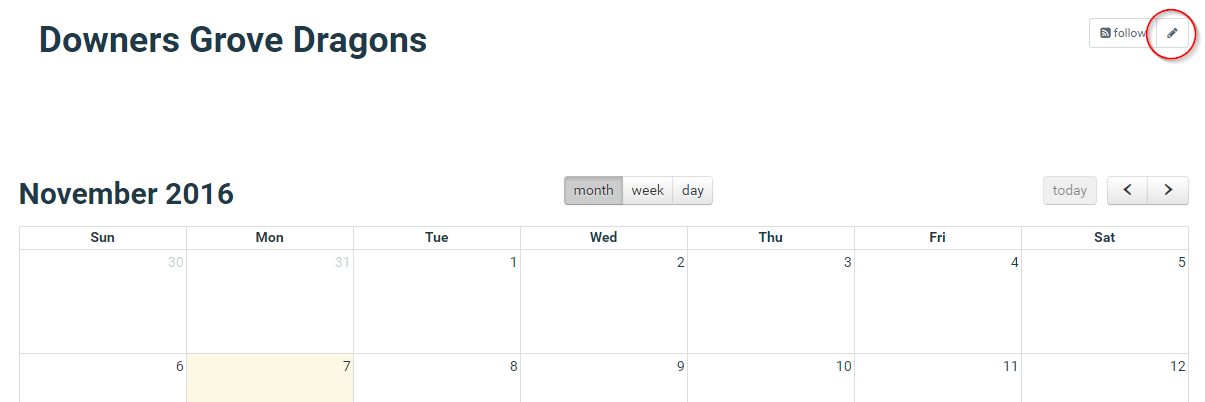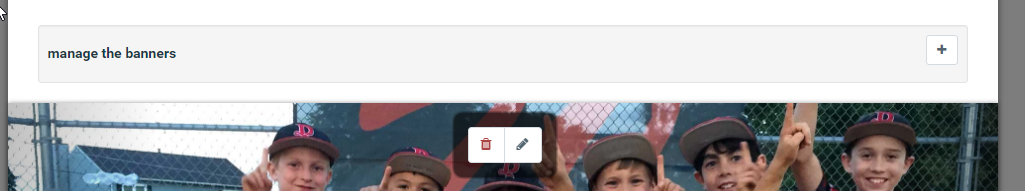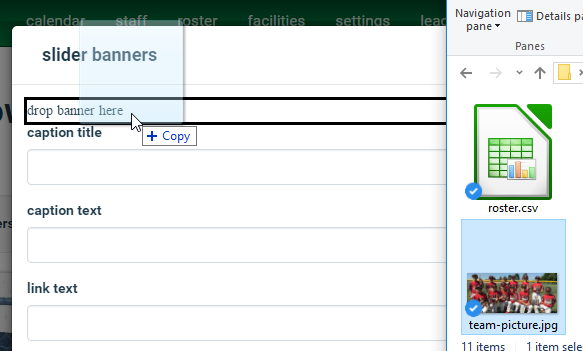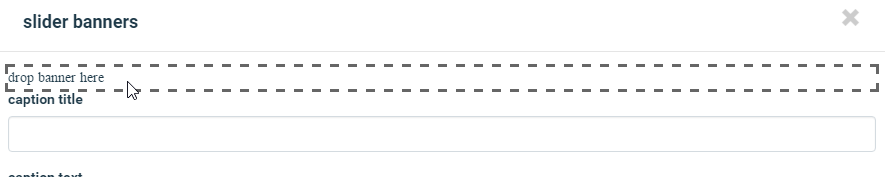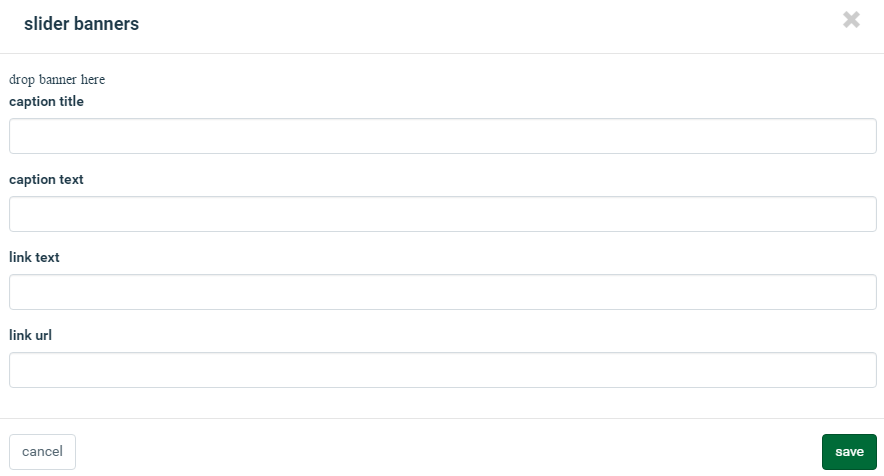The best way to make your website look great is to add nice pictures of your team. Here is how you can easily add or edit the slideshow on your team site.
First, click the pencil icon.
To add pictures to your slideshow, click the “+” icon under “manage banners”.
To add an image, either drag it to where it says “drop banner here”…
Or click “drop banner here” and navigate to the picture on your computer.
To add text or links to your slideshow, just fill out the fields in the dialog.
Here is a completed banner.
How do I edit an existing image or slideshow slide?
To edit an individual slideshow slide, click the “pencil” icon. To delete it, click the “trash” icon.