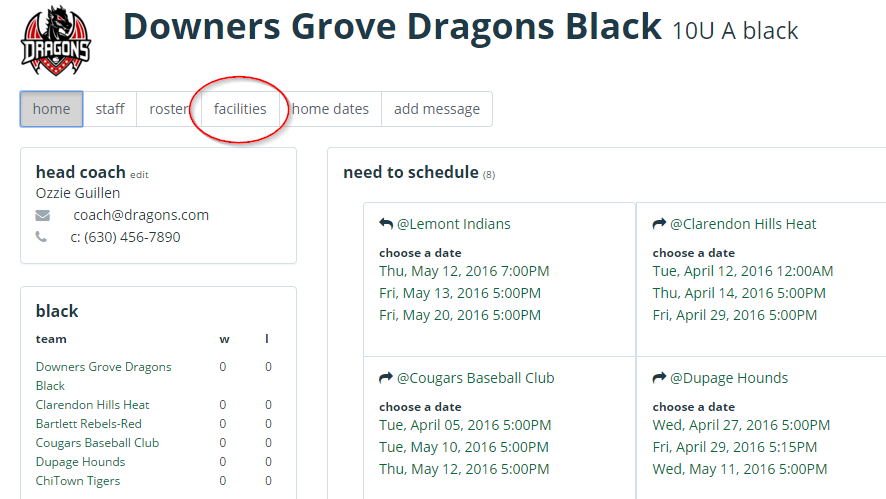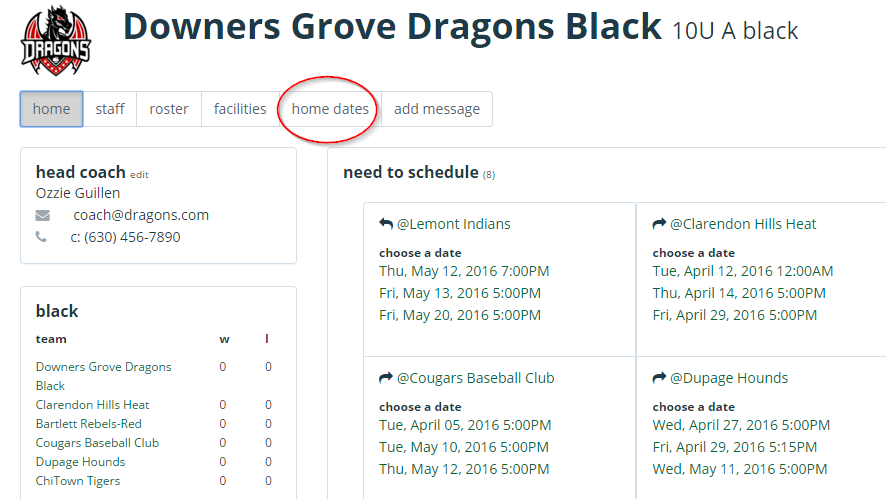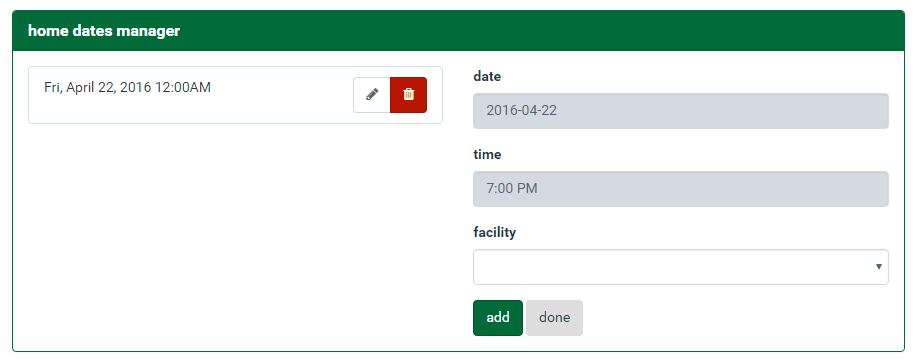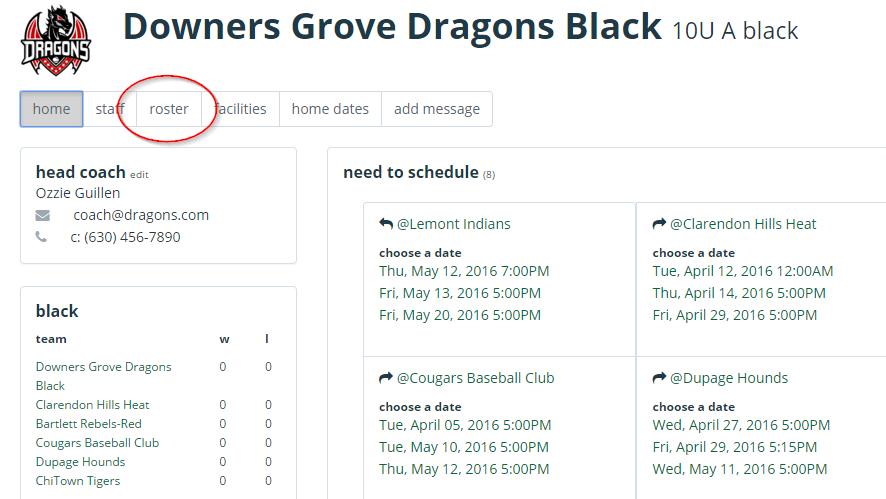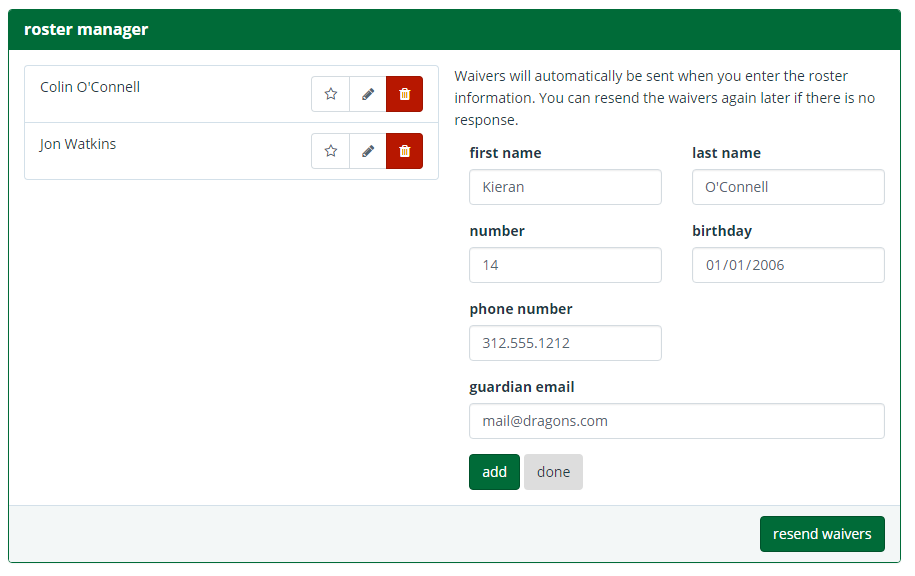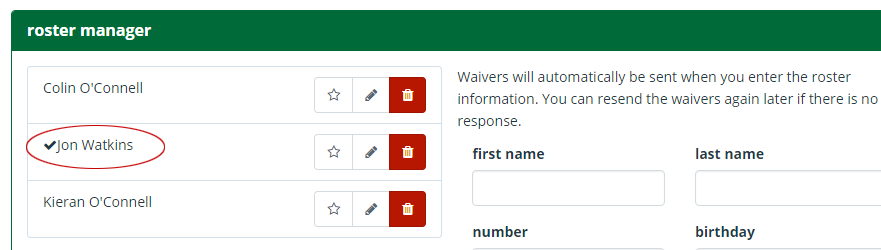Help for: Team Sites | Teams in Leagues | Tournament Sites
Team Site Help
For the complete guide to setup a team website, check out: Setting Up a Team Website
How do I sync Season Ticker with my personal calendar?
Instructions can be found on our page: Syncing Your Personal Calendar With Your Team Calendar
How do I add an event to my team site?
Instructions can be found on our page: Adding an Event to Your Calendar
How do I add a recurring event to my team site?
Instructions can be found on our page: Adding a Recurring Event
How do I upload my team roster/contact list?
Instructions coming soon
How do I add a facility or field?
Instructions can be found on our page: Adding a Facility or Field
How do I add images to my team site slideshow?
Instructions can be found on our page: Adding or Editing Pictures on a Team Website
How do I work with my roster and digital waivers?
Instructions can be found on our page: Online Roster and Digital Waivers
Teams in Leagues
How do I sync Season Ticker with my personal calendar?
Instructions can be found on our page: Syncing Your Personal Calendar With Your Team Calendar
How do I register my team for my league?
Instructions can be found on our page:
How do I import last year’s roster for my team?
How do I schedule games?
Instructions for scheduling a league game is covered on our Scheduling a League Game page.
How do I reschedule games?
Instructions for rescheduling a league game is covered on our Rescheduling a League Game page.
I am getting a message: It appears that date is already taken.
Online scheduling happens very quickly and depending on the number of teams, sometimes teams select the same date at the same time. If you get this message, please select another date.
How do I add a facility or field?
Instructions can be found on our page: Adding a Facility or Field
How do I add home dates?
Instructions can be found on our page: Adding Home Dates
How do I work with my roster and digital waivers?
Instructions can be found on our page: Online Roster and Digital Waivers
Instructions can be found on our page:
Instructions can be found on our page:
Tournament Site Help
How do I import my roster?
Instructions can be found on our page:
How do I work with my roster and digital waivers?
Instructions can be found on our page: Online Roster and Digital Waivers
Instructions can be found on our page:
Instructions can be found on our page:
Add a Field Location or Facility
Adding your field is the first step to adding home dates. While on your team’s page, click the “Facilities” tab.
Click “Add Facility”. Fill in the information for your field and click add.
To add a second location, click “Add Facility” and repeat.
Adding Home Dates
To add home dates, click the “Home Dates” tab while on your team page.
Add your date, time and select facility from the pulldown menu. Then click “add”.
When all dates have been added, click “done”. You can click the icons next to any home date to edit or delete.
Roster and Waivers
To add players to your roster, click the roster tab at the top of your team page. You can reach your team page by clicking the team name under “My Teams” on the main page.
Enter your player’s information
Click add. A waiver will automatically be sent to that player’s guardian.
When a player’s waiver has been completed by their guardian, a check mark will appear next to that player’s name.
If your families need a reminder to complete their waiver, click the “Resend Waivers” button at the bottom of the page. Waivers will only be resent to those who have not completed the waiver.
Frequently Asked Questions
How does team registration work?
Need Help?
Any questions or issues, click this link for our Support Contact Form.