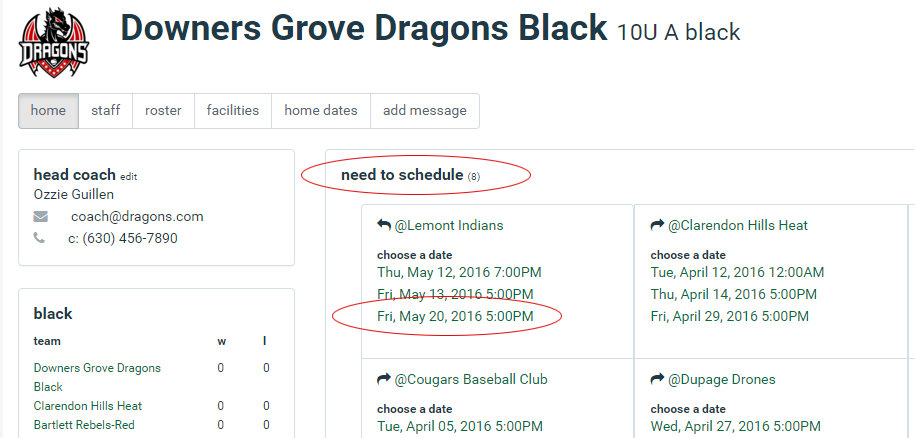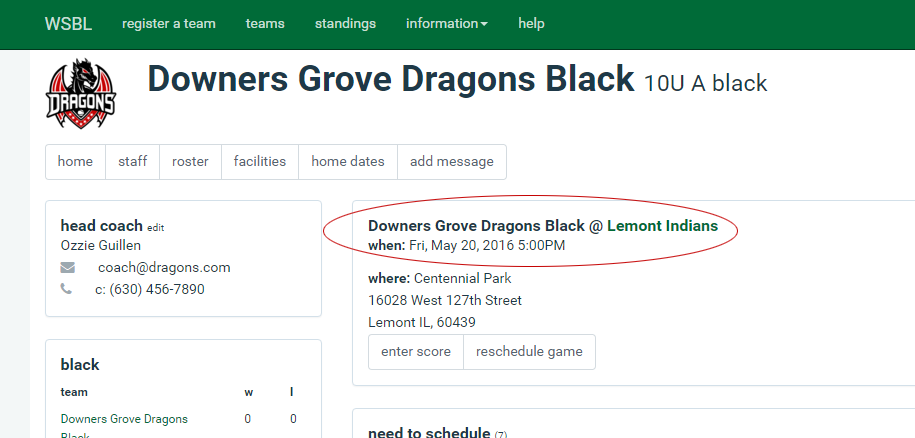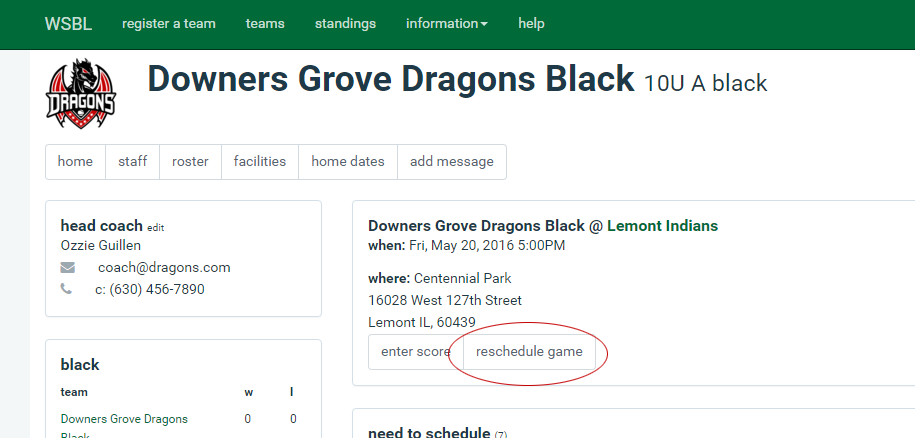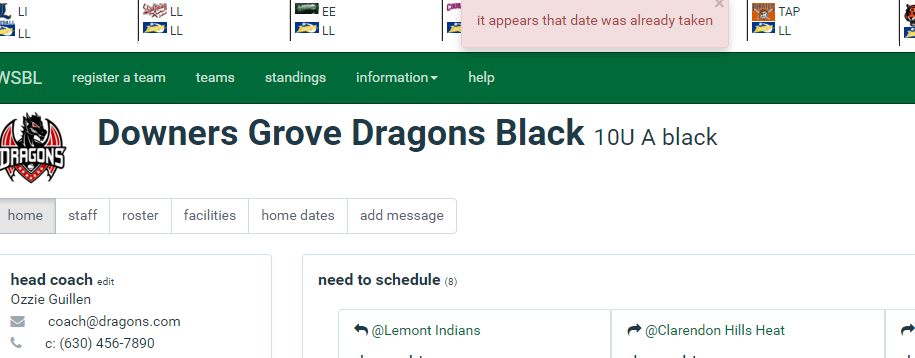For leagues that use Season Ticker, one of the coolest features is online game scheduling. Scheduling your season takes minutes instead of the time and hassle of scheduling meetings or trying to schedule via email.
Scheduling a Game
Scheduling a Game
First, login to the website and go to your team page.
You will see the games you need to schedule. Click on the date you want to play that team at their field.
You have now scheduled that game.
To release that date and choose another date, click “Reschedule”. Note, someone else may pick this date as soon as you release it so be sure.
If someone else chooses a date before you, you will see this message.
Need Help?
Any questions or issues, click this link for our Support Contact Form.