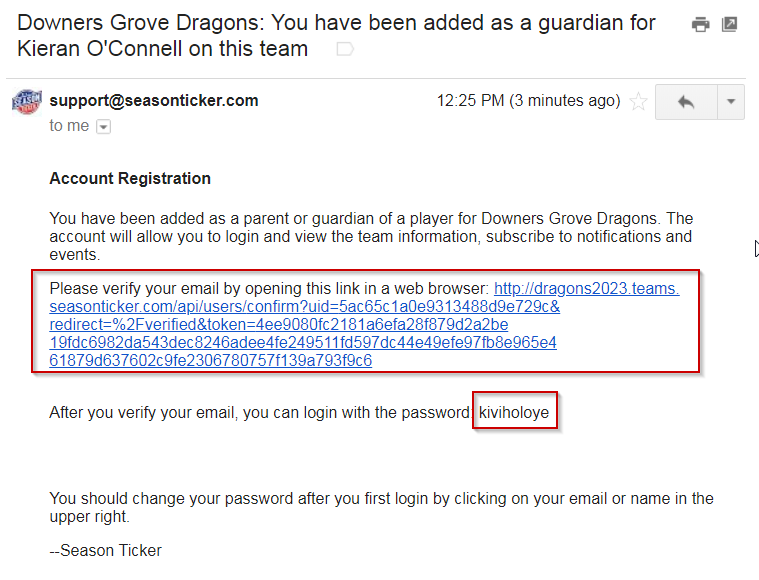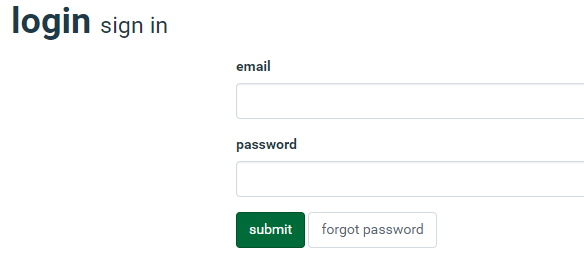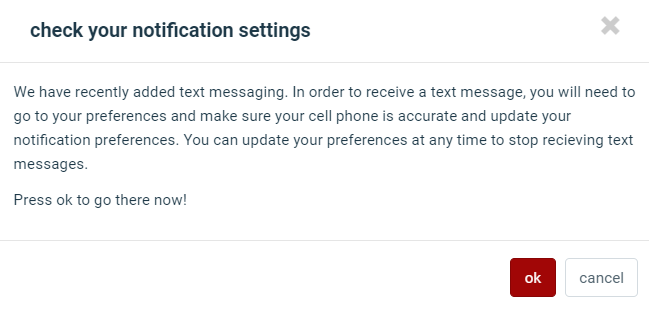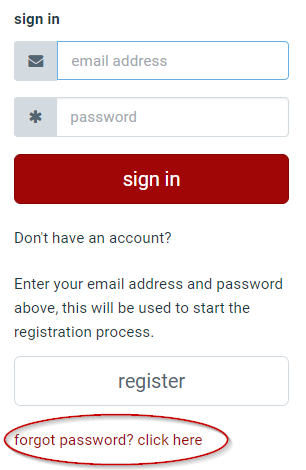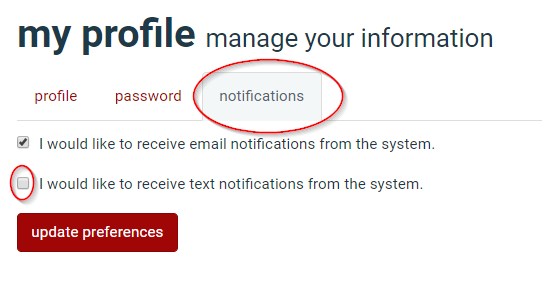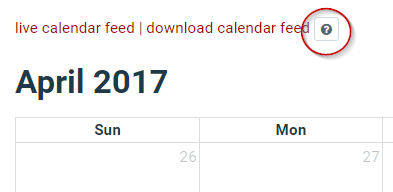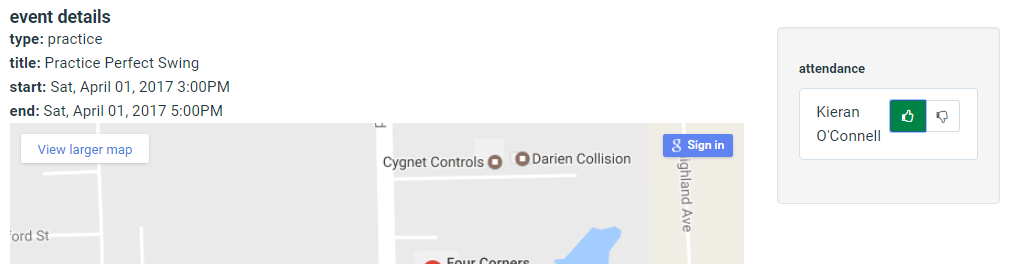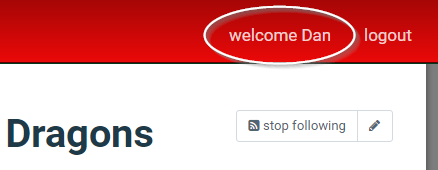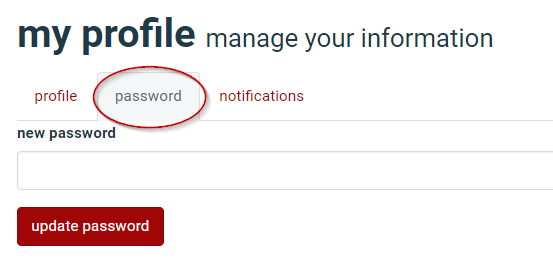Instructions for Parents or Guardians
To be added as a parent or guardian, your coach or team administrator needs to add you to the team roster. Once they do that, you will receive an email and you can follow the steps below to get the maximum benefit from the team site.
1. You Will Receive an Email to Verify Your Account
2. Log In
2. Opt In For Text Messages and Email Updates
When you log in, you will get an alert that you need to opt into text messages.
Tip: Forgot your password? Go here:
3. Subscribe to updates:
Also, can be found by clicking your name at the top right. (See #6 below.)
4. Subscribe to Team Calendar:
Go to the calendar and pick one of the two options. Click the ? if you need full instructions.
More Information on this page:
Syncing to Your Personal Calendar
Tip: Anyone can follow a team.
Grandma and Grandpa want to know when the games are? Have a babysitter who drives our star shortstop to some games?
If you were added to the team roster and received an invitation to join the site, you automatically are set up to follow the team.
More Information on this page:
5. Mark Your Player’s Availability For Events
When you click on an event, You will see you player’s name with a thumb up and thumb down. Mark thumbs up to indicate your player will be at that event.
Tip: Want to change your password or contact info?
Click your name at the top right of the team site.
Questions? Click Contact Us above.